Mobile Assist Help Center
Mobile Assist FAQs
Mobile Assist – Global
Q: What do I need to get started with Mobile Assist app?
A: Please ensure your ServiceNow release is New York or higher.
1. Mobile Assist app should be downloaded from ServiceNow Store
2. User should have x_26961_mobile_a.user role to use “Mobile Assist” functionality and respective OOB functionality roles like CSM agent
3. User should have download ServiceNow Agent app from Apple App Store or Google Play Store
Q: How to login from my Mobile?
A: Open ServiceNow Agent App
• Provide your instance name .
• Login with your credentials . Please do read IP restrictions in next question.
Q: Will I be able to use ServiceNow Agent and Mobile Assist App if there are IP restrictions?
A: Your Mobile IP must be within range or specifically mentioned if your company has Security IP restrictions to access ServiceNow Instance. You may contact your system admin if you have this issue.
Please see details below (Courtesy : docs.servicenow.com):
Q: Where do I enable Push (mobile) notifications in ServiceNow Agent App?
A: Please refer to steps below (Courtesy : docs.servicenow.com):
Questions? Email us: support@identitysol.com
Q: What can I do with all Tasks assigned to me or my Group?
A: You can see all your tasks or your group’s tasks organized in one central place, Reassign to a Group or to a person or to yourself. You can bookmark tasks to work later from the web or set reminders.
Q: What type of push(mobile) notifications can I get on my mobile ?
A: You can get push(mobile) notifications from any task extended table like problem, change,chg_task etc. Your company Admin must configure needed table names under ‘Configure Properties’.
Q: Can I get push (mobile) notifications when someone adds comments to my tasks?
A: Yes , You can get push(mobile) notifications from any task extended table like problem, change,chg_task etc. Your app admin must configure those table names under ‘Configure Properties’.
Q: Can I add certain conditions like when push (mobile) notifications should come?
A: Yes, your app admins can add certain filters For example: Priority =High
Q: Can I submit Service Requests through Mobile Assist app?
A: Yes. Please go o to Mobile Assist- Global < Self- Service< Service Portal. Mobile Assist will automatically route you to default Service Portal page where you can submit Service Request s. Your company admin may overwrite your default portal under ‘Configure Properties’.
[/av_toggle]
[av_toggle title='Q:Can I track my submitted Service Requests through Mobile Assist app?' tags='' av_uid='av-1shmkah']
A: Through app, you can access Service Portal and if that portal has functionality to access “Service Request” then you can.
[/av_toggle]
[av_toggle title='Q: Can I access Knowledge Base through Mobile Assist app?' tags='' av_uid='av-1pnz86h']
A: Yes. Mobile Assist will automatically route you to your default Knowledge Base . You can go to Mobile Assist- Global
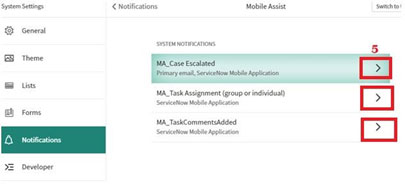
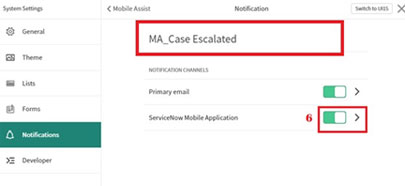
Q: Why does everybody is getting Push (mobile) notification in my Group?
A: If there is no individual assignee assigned for a task all group members (with their enabled notifications) get notified. When there is individual assignee notification goes to assigned person only.
Q: When do I get push (mobile) notification for SLAs?
A: After your app admin does initial configuration steps provided by us – you will get push(mobile) notifications on warnings and breaches according to your regular SLA email alerts configured for ServiceNow web.
Q: Will my manager get push(mobile) notifications as well for SLA?
A: After your admin does initial configuration steps for provided by us – managers will get push(mobile) notifications according to your regular email alerts configured for ServiceNow web.
Questions? Email us: support@identitysol.com
Q: How can I Remove bookmark?
A: You can remove Books Mark from Mobile App by Swiping as shown below or From Web Instance as well a shown below:
Mobile:
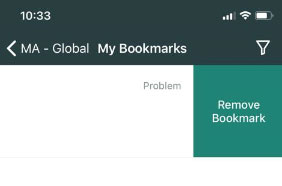
Web:
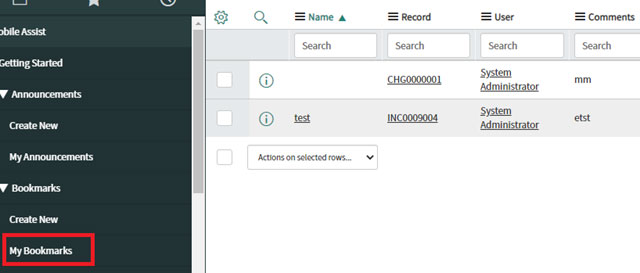
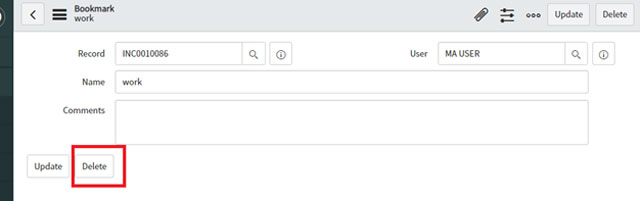
Q: Why can’t I complete or resolve my Tasks in Mobile Assist – Global?
A: Currently due to platform limitations, this functionality is not provided.
Q: Why my colleague sees more type of task than me?
A: It depends on your ServiceNow permissions.
Q: Can I create Bookmarks or Reminders from Web?
A: Yes, From November 2020 Release you will be able to add Bookmarks and Reminders from web.
Q: How Reminders Work ?
A. You can create reminders for yourself for a specified date and time. Reminders can be created from web as well from November 2020 Release onwards. You can specify if you want to get an email as well. You can delete reminders from Applets or from Web.
Mobile Assist – Announcements
Q: Can Announcements be send to someone who is not having any Mobile Assist app role?
A: Yes, Announcements can be send to anyone in your Organization as long as they have ServiceNow Agent App and are logged in. Mobile Assist role is not required for Announcements.
Q:How Announcements work?
A: Announcements can be configured only by Mobile Assist Admins. They can schedule it in advance and set an expiry date. They can select to send email and push notifications both or either. Push notifications or email comes at specified time . After expiry Announcements disappear from the applet.
Mobile Assist – Dashboards
Q: What dashboard and reports I can see?
A: You can see Dashboards and Reports available to you from Web. We also have added few more Dashboards and working on adding more.
Customer Service Management
Mobile Assist – Cases
Q: What can I do in Mobile Assist – Cases?
A: You can see all cases assigned to you or your group and you can reassign to a Group or to a person or to yourself. You can bookmark Cases to work later from the web. You also get push(mobile) notifications on escalations and you can also close Cases or propose solution.
Q: Why am I not getting push(mobile) notifications for Cases?
A: Your admin must configure properties in order to enable notification for cases (task assigned or for comments .
Q: Why can’t I change many fields in cases or see related lists?
A: We are developing on further updates. Please stay tuned.
